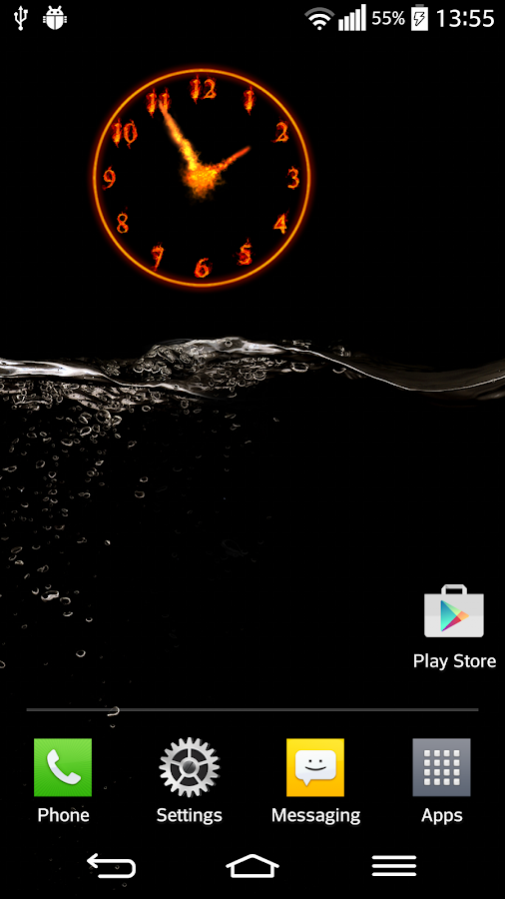Fire Clock With Alarm 3.0
Free Version
Publisher Description
Ring the alarm and let everyone know that a sizzling hot app is finally on the market – Fire Clock with Alarm! This fire red analogue clock is one of the coolest ‘’alarm widgets for Android’’ you'll come across! Here’s your chance to be a clock creator – choose from many fire clock faces, fiery hands and hot digits and make your own timepiece! Give your mobile phone a fiery look with this unique ‘’fire clock widget’’ and take a walk on the wild side! Download fire alarm clock and illuminate your screen with glowing “red flame” – it is up to you to make your own clock smoking hot for free! Imagine a fire skull that can be discerned in a huge ‘’fire flame’’,or a hot “ring of fire” or turn any of the fire images into a sizzling free clock widget! Whether you are curious to know how hellfire looks like or you want your clock on the home screen to be inspired by the flame images, this smoking hot timekeeper is perfect for you! “Playing with fire“ is finally safe with our new “Fire clock”!
Main features:
❖ Get one of the hottest Android ™ widgets on the app store!
❖ Create your own clock and “fire screen” with this free mobile application!
❖ Choose from lots of skins!
❖ This cool app will look astonishing on your display and it will also save your battery!
❖ Our top widgets have an easy and fun interface!
❖ New faces, hands and digits are added daily - collect them all!
❖ These free clock wallpapers are compatible with 99% mobile phone devices!
❖ ‘’Fire Widget’’ looks fantastic on both tablet devices and mobile phones!
Follow the instructions below:
❖ Add the widget to your home screen.
❖ Go to the menu and press the 'Add' button or, depending on your device, tap empty space and hold your finger until the pop-up menu-window labelled 'Add to home screen' appears. You might need to find the + button, or the option 'Widget' to add it to home screen.
❖ Choose from ten best clock designs, skins, hands and digits.
❖ Long tap on the gadget in order to scale, move and resize it.
❖ Set the “fire alarm clock” by swiping through the digits on the screen and tap on the 'set alarm' button.
If you are choosing between fire and ice, definitely choose “fire clock widget”- this free app is on fire and waiting for you. Your new fire phone's ‘’smart alarm’’ will never again let you be late for something! Once you see a fiery clock on your screen you will be wide awake! Feel the heat radiating from our analog clock and prepare for the hot summer days! Don’t you want your mobile phone to become the center of attention wherever you go? Get the free download and set the world on fire with one of the hottest apps on the market! “Fire Clock with Alarm” will surely make your phone unique! If you are searching for something to bring the old sparkle to‘’fire clock live wallpaper’’, get our widget for Android and you will be thrilled for sure! Paint your mobile device with all shades of red and orange for free, try a burning fiery skull, “magic flames” glistening in the dark night or a a fireplace where you can warm yourself on a cold winter day! Once you see this vivid clock background, you’ll get an adrenaline rush and in no time you are ready to be a bad guy and accelerate your motorcycle!Enjoy riding while a skull on fire lightens up your Android phone! There are many cool gadgets, but only this burning widget one will make your mobile phone look dangerous! The fire heart clock will melt everybody’s heart! Put the clock on your phone background and the burning flames on your tablet device will remind you of a scorching love affair or a burning desire in your chest! Let the new beautiful widget inspire you to prepare a spectacular fireworks ,light some candles or enjoy in the show of tiny fireflies for a romantic date! The fire alarm gadget looks so vivid that you can almost hear the wood crackling and fire flickering! Download the mobile app and enjoy ‘’fire clock’’!
* Android ™ is a trademark of Google Inc.
* This app is ad-supported.
About Fire Clock With Alarm
Fire Clock With Alarm is a free app for Android published in the Themes & Wallpaper list of apps, part of Desktop.
The company that develops Fire Clock With Alarm is Amazing BuPepa World. The latest version released by its developer is 3.0.
To install Fire Clock With Alarm on your Android device, just click the green Continue To App button above to start the installation process. The app is listed on our website since 2017-10-21 and was downloaded 4 times. We have already checked if the download link is safe, however for your own protection we recommend that you scan the downloaded app with your antivirus. Your antivirus may detect the Fire Clock With Alarm as malware as malware if the download link to com.FireClockWithAlarmsWidgetBuPepa is broken.
How to install Fire Clock With Alarm on your Android device:
- Click on the Continue To App button on our website. This will redirect you to Google Play.
- Once the Fire Clock With Alarm is shown in the Google Play listing of your Android device, you can start its download and installation. Tap on the Install button located below the search bar and to the right of the app icon.
- A pop-up window with the permissions required by Fire Clock With Alarm will be shown. Click on Accept to continue the process.
- Fire Clock With Alarm will be downloaded onto your device, displaying a progress. Once the download completes, the installation will start and you'll get a notification after the installation is finished.